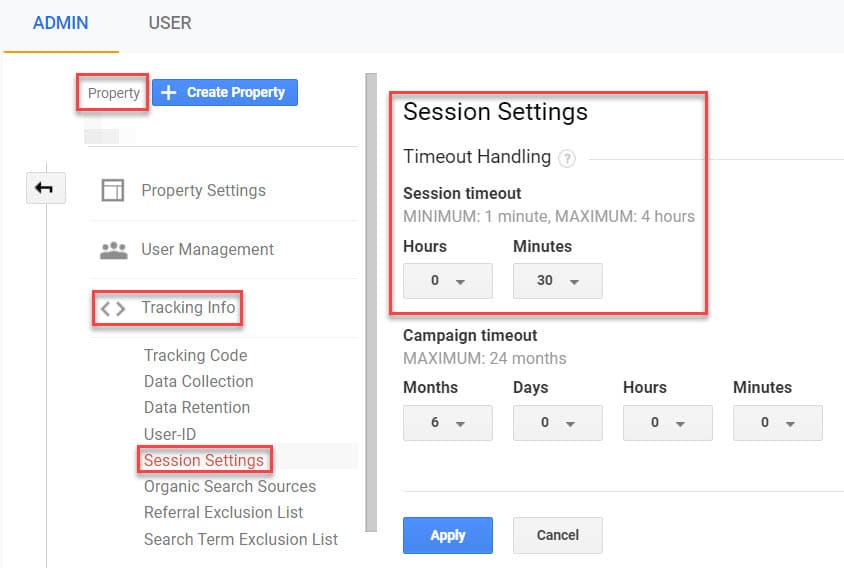Ten years ago I had my first contact with Google Analytics. I remember being amazed by so much information available and I left clicking on all the available tabs. I was so elated that I didn’t even realize the many terms that were introduced to me: sessions, users, pageviews, bounce rate, and so on. At the time I did not think about what these terms really mean. And that is very important! Without knowing what the definition of the term is in Google Analytics, you can draw wrong conclusions. In this post I will discuss an important term in Google Analytics: the session.
Index
What are sessions in Google Analytics
What do you think a session means? To me, a session is something that happens in a certain amount of time. See if your session definition is the same as the GA session definition:
A session is a group of user interactions with your website that occur within a given period.
Cool, so far my definition matches Google’s definition of session and this helps me understand what I am seeing in GA.
I will elaborate a little more. If a visitor or user enters your site, a session is started. Google Analytics records and collects data from the very beginning. In this session, a user can do many things on your site, such as view pages, buy products, fill out forms and so on.
Also read: What are pageviews in Google Analytics
Read also: Bounce rate in Google Analytics
When does a session end?
Looking at the definition, we see that a session has a certain period of time. This implies that it can end after a certain period and that you can adjust when the session should end. A session can end due to one of the three reasons below:
- After 30 minutes of inactivity;
- Midnight;
- When the user’s campaign origin is changed.
After 30 minutes of inactivity
By default a session ends after 30 minutes of inactivity. For example, if a user visits the website, reads an article and does not perform any action for 30 minutes the session ends. On the other hand, if he performs some action at 29 minutes, such as clicking on a link, the session is extended for another 30 minutes. So basically with each interaction the session is extended for another 30 minutes.
There are cases however that 30 minutes may not be enough. Very long articles that require more than 30 minutes to read or videos (or classes) that are longer than that may require an adjustment to the session length settings. Fortunately you can adjust the session duration in GA.
Tempo para ajustar a duração de uma sessão no GA: 1 minute
How to adjust the duration of a session in Google Analytics
- Log in to the administrative area of your Google Analytics account
At the property level, go to “Tracking Info” > “Session Settings
- Enter the desired duration of the session
Report from 1 minute to 4 hours. Then save the change.
If you want to get an idea of how long an average session lasts on your site, go to the “Audience” tab, click on “Overview” and you will see a summary with some statistics among them the average length of a session:

Although it is possible to change this setting in 99% of cases it is better to leave the default setting (30 minutes).
At midnight
The second reason why a session may end is simply because a new day is starting. If a user is on your site and reads a post at 23:58, for example, that session will be closed at 23:59:59 and a new session will start at 0:00.
When the campaign origin is changed
Users come to your site from different sources, such as Google, Facebook or email. Sometimes they come to your site following a specific campaign link, for example if you are running a Google Ads campaign or have added a utm_campaign parameter to a URL in your newsletter. Let’s say a visitor comes to your site with a certain paid keyword from Ads and Google Analytics stores this campaign in your data. But if the same user accesses your site through a different campaign, the first session will be terminated and a new session will be started.
Read also: How to install Google Analytics on WordPress using a plugin
I already know what a session in GA is. Now what?
Knowing how many sessions you have had is not interesting by itself. It gets interesting when you compare it to something. For example, if you compare last month’s sessions with the previous month. Has the number of sessions increased or decreased? And if you see a spike in the sessions, do you know what caused that spike? You can also compare sources, which source gets the most sessions to your site? And how many pages per session does each source have? What is your best source of traffic when it comes to sessions? You can ask a lot of questions. A tip: ask the question first. Only then open Google Analytics and try to find the answer.
Also read: What are users in Google Analytics?
In conclusion
If you want to analyze your Google Analytics data, you need to understand exactly what the variables in this tool mean. A session is a group of actions of a user in a given time period. It starts when a user enters the site and ends after a certain period of inactivity, at midnight or after a campaign change. You can also adjust the duration of the GA session if necessary.
Take a look at your sessions! Do you see anything interesting?
Continue reading: Dimensions and metrics in Google Analytics
Continue reading: Digital Marketing Metrics: which ones are important?