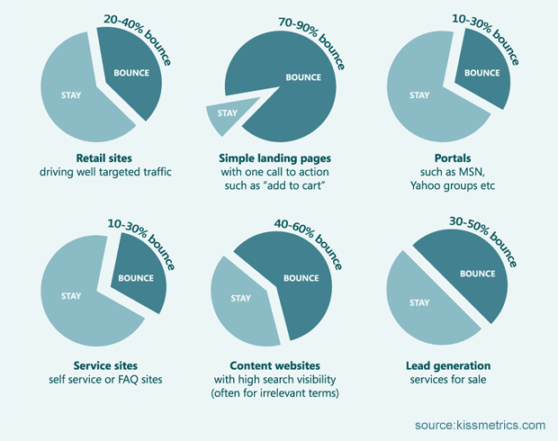What is bounce rate? How is this bounce rate calculated? What is the optimal rate? These and other questions and the importance of tracking this metric will be answered in this article.
Index
- Sessions (visits) in Google Analytics
- What is bounce rate?
- When is a single page visit not a bounce?
- How does Google Analytics calculate the bounce rate?
- What is the difference between bounce rate and exit rate?
- What is the ideal bounce rate?
- Is a high bounce rate bad?
- How to analyze and report bounce rate?
- How to decrease the bounce rate?
- Frequently Asked Questions
The bounce rate is one of the most misunderstood metrics in Google Analytics. To understand a little more about bounce rate and its importance, let’s first see what sessions are in GA.
Sessions (visits) in Google Analytics
I have written about sessions in GA before. Definition of a session:
A session is a group of user interactions with your website that occur within a given period.
What is bounce rate?
Bounce rate is a metric that indicates the amount of users that have accessed a certain page and then abandoned it without any interaction.
According to Google:
A rejection is a single page session on your site.
But what does this mean? The bounce rate is the percentage of visits with only one page viewed, i.e. the visit in which the person leaves the site without visiting any other page (or holding another event – we will see this later).
Basically, a bounce is a session in which the person leaves the page they entered, without seeing other pages. A bounce is independent of how long the visit lasted. Whether the user stayed 30 seconds or 10 minutes doesn’t matter. From the moment he leaves the page without any interaction a bounce is counted and the bounce rate is moved.
When is a single page visit not a bounce?
To understand how the bounce rate is calculated by GA it is important to know that some factors can have an influence on this metric.
A single page visit will not always be a bounce. Here are some examples of sessions that have only one page view but are not a bounce:
Sessions with events
A visitor can log in to a page and have an event configured, such as clicking a button, scroll, or time event
Even if the visitor does not navigate to other pages, an event set up to trigger some kind of interaction will classify him as a non-bounce.
Sharing in social networks
A visitor can also enter content from the site or blog and share it, without navigating through other pages.
If this share is being tracked as an interaction it will not be a bounce.
Auto running events
If the site is set up to trigger events automatically such as starting a video when the visitor reaches a certain point on the page, this may be being classified as an interaction event and therefore will not be a bounce.
How does Google Analytics calculate the bounce rate?
GA calculates the bounce rate for pages and for the site.
Bounce rate of a page
The bounce rate of a page is calculated as follows:
Bounce rate =[number of page bounces (in a given period)] /[number of page entries (in the same period)]
Imagine a visitor browsing the site and exhibiting the following behavior:
- Monday: page A > page B > page C
- Tuesday: page B > page A > page C
- Wednesday: page A > output
If we look at the report for page A we will see that it had three page views and a 50% bounce rate. You might think it would be 33% but the display of page A on Tuesday does not enter into the bounce rate calculation (it was not an entry on page A).
Bounce rate of a website
The bounce rate of a site is calculated as follows:
Bounce rate =[total number of bounces on all pages (in a given period)] /[total number of entries on pages (in the same period)]
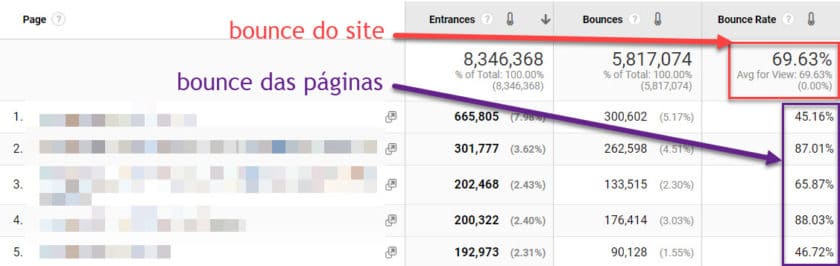
What is the difference between bounce rate and exit rate?
It is common to confuse bounce rate and exit rate, but it is important to note that they are different concepts.
While the bounce rate shows how many visitors entered and left a page without interaction, the exit rate indicates how many visitors left on a given page.
According to Google:
The Exit Rate is the percentage by which the page was last in the session for all page views.
The output rate is calculated by:
Exit rate =[number of page exits (in a given period)] /[number of pageviews (in the same period)]
Let’s explore bounce rate and exit rate through an example from Google itself:
- Monday: page B > page A > page C > output
- Tuesday: page B > output
- Wednesday: page A > page C > page B > output
- Thursday: page C > output
- Friday: page B > page C > page A > output
The output and rejection rate calculations are:
Exit rate:
- Page A: 33% (3 sessions included page A, 1 session left page A)
- Page B: 50% (4 sessions included page B, 2 sessions left page B)
- Page C: 50% (4 sessions included page C, 2 sessions left page C)
Rejection rate:
- Page A: 0% (a session started with page A, but it was not a single page session and therefore has no bounce rate)
- Page B: 33% (the bounce rate is lower than the exit rate because three sessions started with page B, with one leading to a rejection)
- Page C: 100% (one session started with page C and led to a rejection)
Bounce rate is linked to the landing page. Exit rate is related to the page on which the visitor leaves the site.
If you are interested, this video from the Nielsen Norman Group has a good explanation of the difference between bounce rate and exit rate.
What is the ideal bounce rate?
Oops, very calm at this time!
Be wary of any professional who prescribes an ideal bounce rate for your site without a more detailed analysis of your business. The bounce rate varies greatly from industry to industry and by type of site:
It is very important to take into consideration the goals of the business and the page that is being analyzed. A 70% bounce rate for a news item may be normal while for a category page on an e-commerce site it may be considered high.
Simo Ahava proposed a fun joke about a good bounce rate for your website.
Never ask what the ideal bounce rate is for a site. It is a silly question. The bounce rate should be used for other purposes.
Is a high bounce rate bad?
It depends. Incidentally, this is a valid standard answer to many questions asked regarding analytics and SEO.
Think of an informational landing page where you display a communication or service to your visitor, with no action required. It is absolutely normal and expected that we have a high rejection rate.
Now, if you have a portal or e-shop that relies on multiple page views, a high bounce rate on the landing page is not interesting.
After performing several audits on Google Analytics accounts I realized that if the site (or some pages) have low bounce rate (say 10-20%) there is possibly some technical problem in the implementation. It could be a duplicate tracking code problem or something that is triggering a second hit in the same session.
Read also: Mini audit of Google Analytics
Whenever you are doing an analysis on the bounce rate keep in mind:
User behavior
How is the visitor interacting with your page? What actions are expected?
If the landing page is not offering what the visitor is looking for he will abandon it.
If you display the information the visitor was looking for and don’t require him to browse through more pages he will also abandon it, only in this case satisfied.
Site Type
Different sites have different bounce rates. On a news site it is acceptable for people to enter a story and then leave it.
Similarly, on a one page site, without any additional events configured, we are expected to have up to 100% bounce rate.
Page Type
If the visitor is looking for contact information and enters the contact page we will probably have a high bounce rate on this page. This is also true of other institutional pages.
Landing page quality
If a landing page doesn’t look attractive, displays too many ads, doesn’t have a clear call to action, it is quite possible that the bounce rate on it will be high.
Content Type
A page that can serve as a guide and used in isolation, such as a tutorial, is likely to have a high rejection rate. Think of any page that you have added to your bookmarks, you go in, locate the information, and leave.
Sector
As I said before the rejection rate varies from sector to sector.
In the news segment for example it is to be expected that we will have high bounce rates. A blog that specializes in healthy eating, on the other hand, will have a considerably lower rate.
Traffic Quality
Here it is basically a question of positioning. Is the site bringing the right people into it, or does the audience visiting your pages have no real interest in your content?
Acquisition Channels
Different acquisition channels, traffic source, tend to have different bounce rates.
Generally visitors coming from social networks have a higher bounce rate than those coming from organic sources. Also, visitors coming from an email marketing campaign are expected to engage more with the site and therefore have lower bounce rate.
Type of visitor
It is expected that new visitors will have a higher bounce rate than repeat visitors because they do not know the site well.
Likewise, a redesign can at first mean an increase in the bounce rate since visitors will be trying something new and need some time to adapt.
Device Type
Bounce rate can vary greatly from device to device.
If the site is not adapted for mobile devices or some essential elements for user navigation (e.g. tables, CTAs, etc.) are not being displayed correctly, it is possible that the bounce rate will be higher on mobile.
How to analyze and report bounce rate?
Every time you analyze bounce rate look for context. Never look at metrics in isolation, they can lead to the wrong conclusions.
I always advise choosing partner metrics for your key metrics. In the case of bounce rate, I suggest looking at an adjacent partner metric, CTR.
Use segments to understand how the bounce rate varies based on traffic origin, device, user type, time period, etc.
Ask questions like:
- What is the bounce rate of organically sourced visitors?
- What is the bounce rate of visitors coming through paid campaigns?
- What is the rejection rate of logged in subscribers? And from non-logged-in users?
And remember, never ask “what is my site’s bounce rate?”
How to decrease the bounce rate?
There are several methods to improve (decrease) the bounce rate. I like to classify them in two ways: natural and artificial.
Natural methods
These are methods that aim to provide a better experience for users. Focus on this.
- Create landing pages that are pleasing to the visitor;
- Display CTAs that convert, with good text and visual highlighting;
- Create attractive calls to other pages;
- Do not use popups;
- Limit the use of ads that can distract the visitor;
- Strengthen your internal linking (site structure) and avoid broken links;
- Pay close attention to the loading speed of the site and page (run tests on both);
- Have 100% responsive content (adapted for mobile devices);
- Target campaigns to pages with better conversion power;
- Offer shorter content. Long content may engage the reader but it is likely that the visitor will be tired after reading a large article, increasing the chances of bounce;
- Offer a reason for the visitor to continue browsing (reward, research, suggested reading, etc.);
- Conduct surveys with visitors.
Artificial Methods
These are methods that involve some manipulation in the implementation of Google Analytics.
This manipulation can be done by setting up some interactive event, for example a click on some element on the page.
You can consider, for example, that if a visitor enters a page and stays on it for more than 3 minutes he is engaged and therefore not a bounce.
A visitor who reaches the end of a page by scrolling can be considered an engaged visitor and is therefore not a bounce.
Using artificial methods to adjust the bounce rate is not common and is generally not recommended. Still, it is an option that must be evaluated according to the business objectives.
Frequently Asked Questions
Bounce rate applies to the entry page (first page visited when entering the site). Exit rate applies to the exit page (the page where the visitor left the site).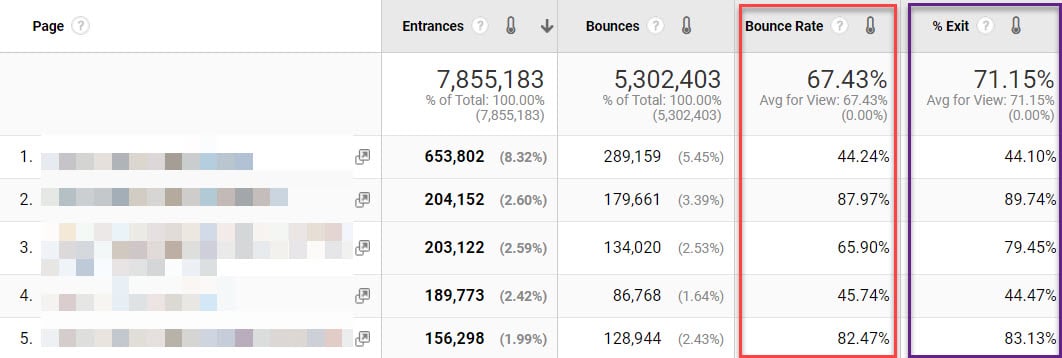
It depends. Different industries can have different rejection rates. The same is true for the type of site. Some types of sites have higher bounce rates.
Not always. If you have a one page site, for example, it is absolutely normal to have a high bounce rate. Some types of site, page, and content have high bounce rates, and it is perfectly normal.
If you want to set up events without them affecting the bounce rate of the site/page register them as non-interactive events. This is quite simple if you use Google Tag Manager to manage your tags. 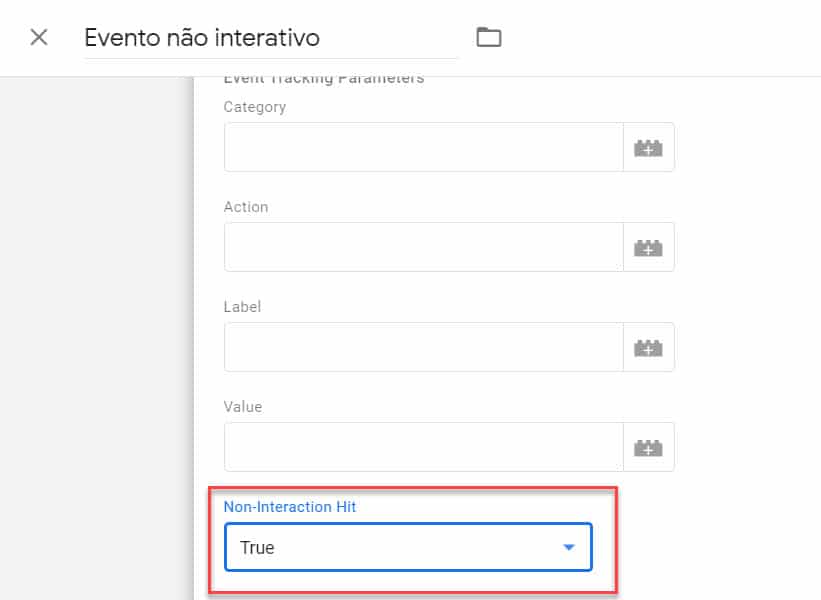
No. Although many believe that a high bounce rate affects positioning this is not true. Remember that not all sites use Google Analytics and therefore do not have an assigned bounce rate.
Yes. Although it does not affect the organic positioning of the site, if you invest in sponsored links you may end up with a more expensive campaign because of the ad quality index. This index takes into account the experience on the ad’s landing page. Bad experience = lower rate = more expensive campaigns.
Try to offer the best experience for the visitor. Have a fast website, a good landing page, create attractive callouts, relevant content for your audience, and offer reasons for the visitor to keep browsing. If you want to change the bounce rate artificially be careful and try to understand the needs of the business.
Continue reading: How to install Google Analytics using Google Tag Manager
That’s it! I hope this article helps you understand a little better what bounce rate is in Google Analytics. If you still have any questions, talk to me on the social networks.
If you need web analytics consulting in your company, please contact us!