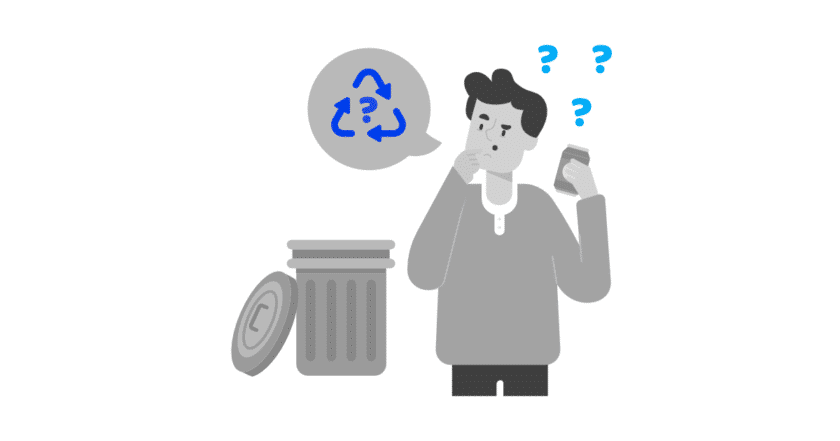I recently wrote an article about why publishing less can generate more conversions. There were some questions about site structure, keyword cannibalization, and crawl budget. Some readers have sent messages wanting to know more about what to do with the old content of the site. Update, delete, or merge? What is the best option?
In this article, I will explain why you should not keep all old content and what to do with each type of content.
Index
Why not keep old content on the site
Writing is a challenge. It is a lot of work and you get attached to what you have written. You don’t want an article that took hours and hours of work to be thrown away. But is it worth it to keep it published?
Often, the content on your site becomes irrelevant (to you, readers, and search engines) or outdated. You need to make a decision: update, delete, or merge?
You may be wondering, “But, Dilmar, can I leave the content outdated as it is?”

Here are some reasons not to leave outdated content on your site:
Keyword Cannibalization
You can produce the best content in the world, yet your site still needs to go through a cleanup every now and then. If you don’t, you will invariably end up producing content similar to another.
If you wrote two or more articles focused on the same keyword (or similar keyword), you will create an internal competition between these articles.
You are telling the searcher (and the user) that the two articles are relevant to a certain topic. As it turns out, other sites may also write about the same topic:
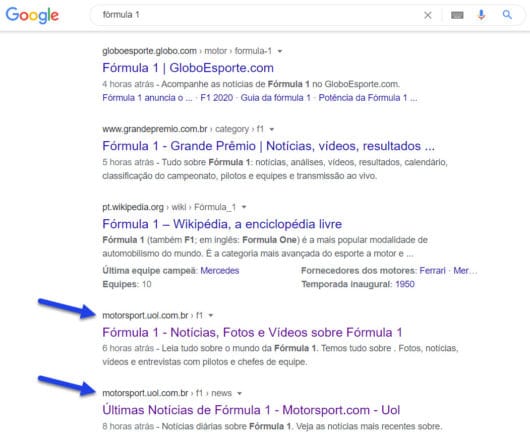
Notice that in the example above, the search for “formula 1” reveals pages from the Motorsport site in the 4th and 5th position, but not in the first three positions. The two pages may be competing with each other.
In this case it is likely that a single page, well optimized, could bring better results. Don’t forget that the CTR of the first search position is much higher than the other positions.
Crawl budget
Search engines crawl the contents of your site on a daily basis. However, this tracking is not as linear or homogeneous as we would like.
The image below shows the crawl of a small site:
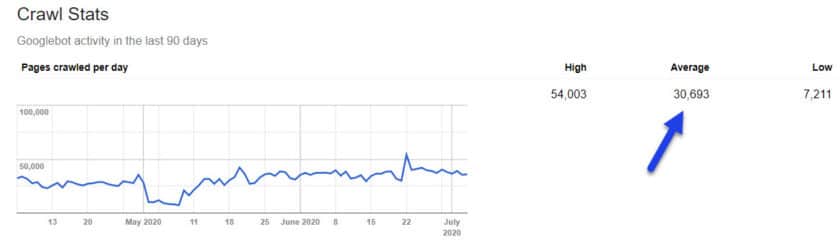
Note that an average of 30,000 pages per day are crawled. This site has about 12,000 pages, meaning that some pages are being crawled more than once a day. However, this tracking is not homogeneous. Some pages are crawled more often than others.
The performance of the site (server, pages) is fundamental for the search engine to crawl it properly. If pages take too long to load, fewer pages will be crawled in a day.
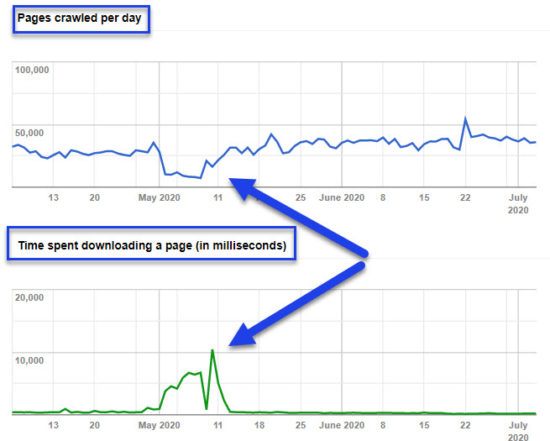
Note that when site performance is lower, fewer pages are crawled.
Similarly, if we have too much outdated or irrelevant content “asking” to be crawled, we may fail to crawl relevant content.
This is usually not a problem for sites with few pages, but it certainly is for sites with millions of pages.
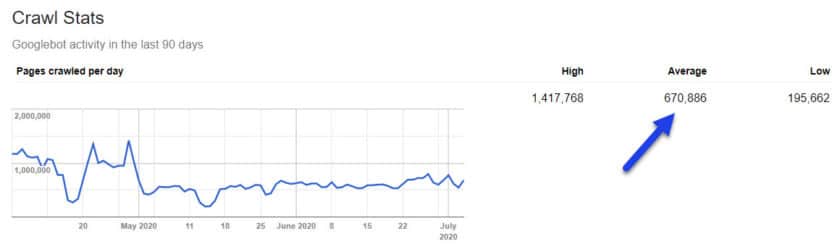
The image above shows the crawl of a site with more than 1 million indexed pages. Since Google crawls some pages more than others, it is easy to conclude that certain pages are crawled in longer time intervals.
Read also: Google Page Experience: UX as a ranking factor
Authority and user experience
One of the most frustrating things for a visitor is to arrive at a page, looking for important information, and find a lot of content that is out of date.
If you want to be a reference in your industry, you cannot afford to maintain content that is outdated and not relevant to your visitors.
Read also: What is it and how to create quality content?
Outdated content hurts the user experience and your credibility as an authority in your industry.
So let’s see what to do with old content.
Update valuable content
Is outdated content valuable? When I say valuable I mean: it gets a lot of traffic, converts (or assists) in conversions, or is fully aligned with the message your company wants to get across.
If this is the case, it is well worth your while to keep this content up to date. Your most important articles should never be out of date. Use reminders and tools to ensure that this evergreen content is always up to date. My suggestion: re-evaluate the content every 6 months.
Improve the structure of your site
If you produce content on similar topics, make sure you use and maintain the proper structure of your site. Organize content under categories and tags to create a hierarchy that matches your content.
Put your most important pages at the top of the hierarchy. Link from the least important pages to the most important ones. This way you tell Google which article deserves more attention and it is possible to keep both published.
Read also: 6 mistakes in website structure and how to avoid them
Delete (and redirect) outdated content
Is your article outdated, does it present invalid information or information that is no longer useful to the visitor? Delete it. Include in this category articles that announce some event that has already passed, the launch of some product from years ago, articles with little content, and manuals with outdated instructions.
These articles have become useless on your site, why keep them up?
Delete them, but do it the right way.
How to Delete Content Correctly
When deleting a piece of content from your site, you need to tell Google not to follow this post anymore or to follow another post instead.
If you simply delete a piece of content and don’t tell Google, the search engine will try to crawl the deleted content for weeks and will continue to show it in search results.
After deleting your outdated content, you can take three paths (only two are acceptable):
Delete and report nothing to Google
This is the worst thing you can do: do nothing after deleting a content. By deleting content and not informing Google you are allowing the search engine to keep looking for the content on your site for a few weeks.
When Google cannot find a page, the server usually returns a “404” (not found) status to the search engine bot. You will also find a 404 crawl error in your Google search console for this page. Eventually, Google will solve the puzzle and the URL will gradually disappear from the search results pages. But that takes time.
Remember: you will be using up your crawl budget if you do not inform Google about the removal of the content.
Delete and redirect (301 redirect)
When the content you deleted still has some value, either because it had some links pointing to it or because you think visitors would like to see new content on the topic, use a definitive “301” redirect.
A 301 redirect will tell search engines and visitors that a better or newer version of this content exists elsewhere on your site. 301 automatically redirects people and Google to this page.
If you don’t have similar content you can still redirect to the home of your site. However, consider whether it makes sense for your visitor, whether it is really necessary.
If you have nowhere to redirect the visitor, you can go for the last option: redirect 410.
Delete and report that the content has been deleted (redirect 410)
The 410 redirect is not exactly a redirect. Basically you are telling Google to forget that that content ever existed by reporting “410” (deleted) to the search engine. You are telling the search engine and visitors that the content is not gone or inaccessible but that you deleted it for a reason.
The 410 is more powerful in the sense that it tells Google that the page is gone forever. You deleted it on purpose, period. Google will act faster on this content than with a 404.
Merge similar content
If you write a lot about a topic you are likely to have several articles with similar content. In these cases, it is often possible to take parts of one or another content and make new, updated content by merging these publications.
Turn one, two or more outdated contents into a current publication with relevant information that can generate results. Don’t forget to redirect appropriately on the articles that will be deleted.
Promote your updated content
Every time you update a content, promote it. Reactivating your “remanufactured” content can be a good alternative to show your visitors that there is something new of interest to them.
If you make minor changes, you can choose to just update the content without changing its publication date. When you merge or completely rewrite content, it is convenient to change the publication date as well.
Use social media, newsletter, promote it on the cover of the website or through a video/podcast. It is important to let people know that there is fresh content on a particular topic.
Updating content is also a good way to fill gaps in your editorial calendar and bypass those days when you’re not too inspired to produce new content from scratch.
Read also: How to prioritize content production in an SEO strategy
In conclusion
Updating old content and the steps described above should be part of your site’s maintenance routine. If you don’t review your publications periodically sooner or later you will run into problems with structure, keyword cannibalization, or performance.
Remember:
- Update valuable content;
- Delete outdated content;
- Merge similar content.
In cases of deletion and merging use the appropriate redirects to keep your site healthy with the search engines.
Continue reading: Content SEO: Optimizing Content for Search