One of the most assertive ways to engage visitors is, besides good content, to offer a good navigation structure. Establishing a good website structure is a challenge, even more so if it is growing. With the high volume of publications it is normal to make some mistakes in the structure of the site.
When I talk about the structure of a site I am referring to all aspects of usability, content organization, and SEO (Search Engine Optimization).
In this article I will share 6 common website structure mistakes that I encounter in my consultancies and how to avoid them.
Index
Ideal structure of a site
The ideal structure of a website resembles a pyramid. At the top we have the home page, right below the main sections or categories, possibly followed by subcategories. At the bottom we will have the individual posts and pages.
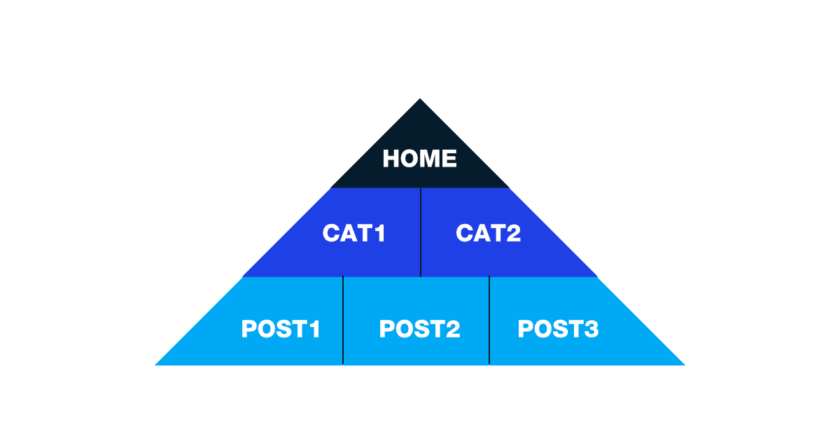
To provide a good structure you need to know which pages are the most important on the site. Knowing how users interact with them is key to structuring content and navigation.
6 mistakes in website structure
1- Hide the main pages
This is a very common mistake: hiding the main pages of the site. We call the main pages of the site anchor content or structural content. These pages are the foundation, the basis of your site. They are those pages that you are proud of and that reflect your business.
Anchor pages are the pages that should receive the most links from other pages on your site.
Pages that receive no or few internal links will have a harder time ranking in the search engines. An article with fewer links pointing to it will be considered less important.
Solution: link your structural content
Make sure you link your articles to your main pages.
Structural content can be product category pages (in the case of an e-commerce site), a services page (on an institutional site), or a category page or a reference post (in the case of a blog).
All content that relates to your main pages should contain links to them.
Make these important pages easier to find within the site. They should be accessible within one or two clicks from the home page.
2- Do not use breadcrumbs
Although they are important to the user experience many sites do not use navigation trails. On desktop versions with a good menu this error may even go unnoticed (not by the search engine) but on mobile devices the absence of navigation trails can impair navigation.
In addition to helping users, navigation trails help search engines identify the structure of the site. This is even more evident when we use structured data markup in the navigation path.
Solution: Add navigation trails to the site
There are several ways in which you can add breadcrumbs to the pages of your site. If the site is made in WordPress, many themes and plugins offer this functionality.
Navigation trails do not necessarily have to be at the beginning of the post/page.
On this site, for example, I use it at the end of the content, as a way to guide navigation after reading.
Also read: The definitive guide to WordPress SEO
3- Very large categories
As a rule, the categories on your site should have relatively the same volume of publications. Often sites start writing a lot about a certain topic while leaving others aside. The result of this is that one category ends up growing much more than the others.
If this happens, your site will become unbalanced. Also, you may have trouble ranking some content in searches if it is part of a very large category.
Solution: divided and balanced categories
When you notice that a category is getting too big, consider splitting it into two or more categories. If there is still too great an imbalance rethink your core business and make sure you are writing according to your company’s mission.
Read also: Less content = more conversion
4- Use too many tags
Wow! This could be one of the most requested. Practically 100% of the companies that come to me for consulting have structure problems because they use too many tags in their sites. It is not uncommon for sites to have 20, 30, and even 40,000 tags. That’s right, you didn’t read wrong. Many sites create tags for only one or two articles.
Tags should serve the structure of the site (the users) by grouping similar content together. What we see are totally generic tags (car, bus, shirt, man, woman), with singular and plural (fire and fires, accident and accidents, cell phone and cell phones) or without any sense at all (1 year, 10 years, 10 tips).
Tags should bring context, be important to the visitor. So think about the tags you create and make sure that more than one of your current (or future) posts will be related to this tag. My suggestion is for each tag to have at least 10 to 20 linked articles (of course it is variable for each site).
Solution: Use tags sparingly
This structure error can easily be fixed. Be sure to use tags in more than one content and that the grouping makes sense. Use relevant tags, not just generic terms that don’t add anything to your content.
Make sure your visitors can find the tags easily, preferably at the back of your article. Tags are useful to visitors, not just to the search engine.
Read also: How to use tags to organize your site
5- Don’t link your underlying and adjacent pages
A clean menu that directs visitors to your main pages is an excellent starting point of user experience. However, it can create a problem by not being able to show users all existing pages. This is where the internal linking structure comes in. Make sure you connect your main pages to the underlying pages and vice versa.
Your menu does not need to lead to all pages and sections of the site. There are other ways to do this.
Solution: Create links to underlying and adjacent pages
Strengthen the linking between pages of similar (adjacent) topics and from the structural contents to the underlying pages. Articles that are part of the same tag or category must be linked together.
This internal link structure helps search engines to better understand your site and also improves the visitors’ experience.
Read also: 10 SEO Tools Every Website Should Use
6- Not having a visible site structure
Finally, not having a visible structure can be a big mistake. Visitors want to be able to find things on your site easily. The main categories of your blog should have a prominent place in the main menu.
But don’t create too many categories or your menu will become cluttered. A menu should give a clear overview and reflect the structure of your site. Ideally, it should help visitors understand how your site is structured.
Solution: Optimize your menu and think about the user experience
Creating a clear vision for your site can start with menu optimization. Every site is different, but keep in mind which pages you want to make more prominent and don’t add too many more.
Use stylized menus as mega menus when it is convenient.
Be sure to think about what your visitors are looking for and how you can help them with it. With UX in mind, creating a structure for a website will become easier.
Fixing Website Structure Errors
The site structure is an essential aspect in its optimization for search (and for the user). The structure shows Google which articles and pages are most important.
Especially when you are producing a lot of content it is important to keep an eye on the structure and any errors or problems that may arise.
Bottom line:
Tempo necessário para otimizar a estrutura de um site: aprox. 20 hours
How to maintain the structure of a site properly:
- Highlight your main pages
Don’t hide your anchor pages or structural content. Highlight them in the menu and link to these pages.
- Use breadcrumb navigation
Add navigational trails to your pages. Especially in navigation via mobile devices navigation trails are a good resource for the user and search engine.
- Beware of the size of the categories
Try to keep your categories with similar volumes of published articles. Categories that are too large cause an imbalance in the structure of a site and can make it difficult to rank content in searches.
- Use tags concisely
Use tags that bring context and relevance to the user. Avoid creating “common” tags or tags that will not be linked to a minimum volume of posts.
- Optimize your internal links
Create links between contents that talk about the same topic. Also, link to underlying pages remembering to keep links to the anchor pages relevant.
- Have a visible site structure
Use visual and interface elements, such as the menu, to present the structure of your site to the visitor. Emphasize the most important areas and pages and create a clear visualization of the site structure for the user.
Do you have any questions or need help to improve the structure of your site? Get in touch!
