In times of real-time search for information, performing well on search engines can be a Herculean task for journalistic vehicles.
Bringing up-to-date, reliable, real-time information is key. In this article I bring you SEO tips for news. It is especially (but not only) useful for news organizations that want to improve the experience of their visitors.
Index
Here are some tips for content SEO and technical SEO:
Content SEO
Titles
Google uses its crawler to crawl and analyze articles to determine the correct titles and sub-titles for the content. Here are some actions that can help you display the correct title of your content in searches:
- Write clear and objective titles.
- Place the title of the article prominently, above the body of the article and preferably with a heading tag
<h1>. - Use, whenever possible, the title of the page entered in the
<title>tag as the title of the article tagged with the<h1>heading. - Make the anchor text on your home and/or section page match the title of the article.
- Avoid assigning a link to the title or subtitle on your article page.
- Do not include date and time in the title.
- Titles should preferably be between 10 and 60 characters (between 3 and 15 words approximately).
The title is the first call to action for your article. Be concise!
Read also: Headings and SEO
Content
Avoid “forcing” updates on the stories. If an article undergoes a considerable change in content, it makes more sense to publish a new one than to update an existing one. However, if you need to update, don’t do it without adding something significant.
Also, avoid publishing a story that is very similar to one that has already been published before. In these cases, whenever possible, delete the old publication and redirect to the new one.
Don’t overdo the updates! In some cases, updating content can be classified as cloaking . Cloaking can be considered a black hat technique and consists of presenting different URLs or content to search engines and to users visiting the site. This is considered a violation of Google’s guidelines because it provides users with results that are different from what they expect to find on a page.
Duplicate content
Search engines always try to reward original and unique content by giving credit to the source. This means that copied, republished and/or rewritten content will (in most cases) underperform the original content.
Some tips on duplicating content:
- Reproduced content: refers to content obtained from another base, usually obtained in an automated manner (e.g. agency content). Avoid it whenever possible, but if you must use any content of this nature be sure to block its display in Google News (
<meta name="Googlebot-News" content="noindex">) - Rewritten content: this is content that has been copied or reproduced, totally or partially, only changing some words but keeping the original idea presented. Avoid this practice, but as with the reproduced content, if you must use it, block its display in searches (
<meta name="Googlebot" content="noindex">). - Republished content: if you have permission to republish and/or translate content from another site, apply a canonical URL (
rel="canonical") to the original content. Many publishers and websites allow their content to be republished/translated since it can help improve their performance in Google News, for example. Google News, in turn, asks those who republish content to make use of the canonical URL in order to better identify the original content and give proper credit to it.
If you have many sites in your network of news sites (a portal for example) that share content, the above advice on republishing is applicable to your network. Select what you consider the original article and block duplicates or use canonical URLs to point to the original.
Read also: Less content = more conversion
The canonical URLs feature is especially useful for telling the search engine that you want to display only one article (the original) in the results. This prevents you from suffering from keyword cannibalization, where two or more articles compete in the search for positioning for the same term. We call this internal competition.
Also read: The definitive guide to content SEO
Images
To get Google News to index and display your article images correctly follow these tips:
- Use images that are relevant to the news story. Avoid generic images, thumbnails, or logos.
- Use images with good resolution (minimum 60 x 90 pixels) and appropriate formats.
- Position the images next to the titles.
- Be careful with the subtitles.
Transparency
Always be transparent with your visitors. They want to trust the content you produce. Don’t produce titles at odds with your content just to bring the visitor to your site. Present clear information, inform the authorship of the publication, and provide contact information on your site.
Don’t cheat. Search engine policies, especially Google’s, do not allow sites that try to impersonate other people or organizations. Practices that mislead users are not allowed.
Technical SEO
Besides the care with the content, some technical care is essential to rank well your content in searches and Google News.
Read also: Google Page Experience: UX as a ranking factor
Use AMP
AMP (Accelerated Mobile Pages) are a lightweight format optimized for mobile devices. They are pages optimized for simplified and almost instantaneous loading when accessed via mobile devices.
AMP pages bring numerous benefits such as better loading speed (better user experience) and better crawl rate by the search engine crawler. This makes your site more likely to achieve better search positioning.
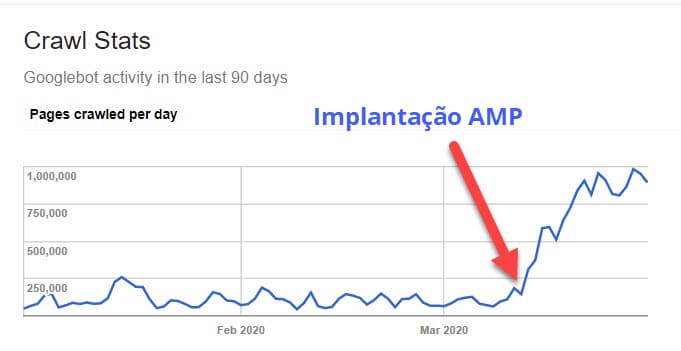
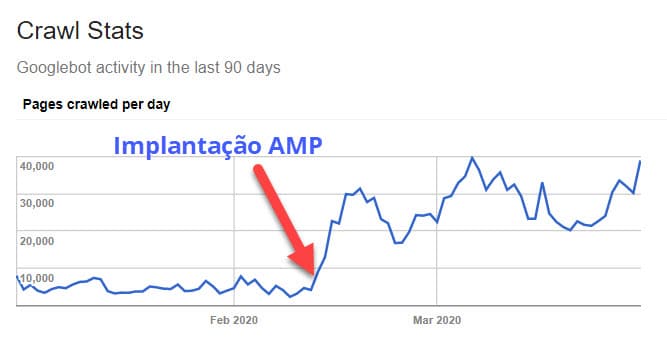
Dates
Always tell the search engine precise publication dates and times. Google tries to display the date and time of the publication in different ways:
- Show date and time of publication clearly: preferably between the title and the body of the article. Avoid displaying other dates on the page, such as dates of related articles or widgets.
- Use structured data markup (recommended): use the
datePublishedanddateModifiedmarkups to report publication and update date on AMP or non-AMP pages.
rel=”canonical” and content=”noindex
As mentioned earlier, if you publish a news story on multiple pages of your site or network of sites use the rel="canonical" tag and do not allow duplicate content to be displayed in searches and Google News.
To prevent the article from being displayed in Google searches for example, you can use the <meta name="Googlebot" content="noindex"> tag. To prevent display on Google News use the <meta name="Googlebot-News" content="noindex"> tag.
Some CMSs, especially WordPress through the Yoast SEO plugin, allow you to easily adjust this kind of configuration in the article editing itself.
Selecting Structured Data
Adding structured data to your articles (news, blog posts, recipes, etc.) allows your articles to become eligible to appear inrich search results. Rich results allow your article to be displayed prominently in various ways within SERPS (search result pages).
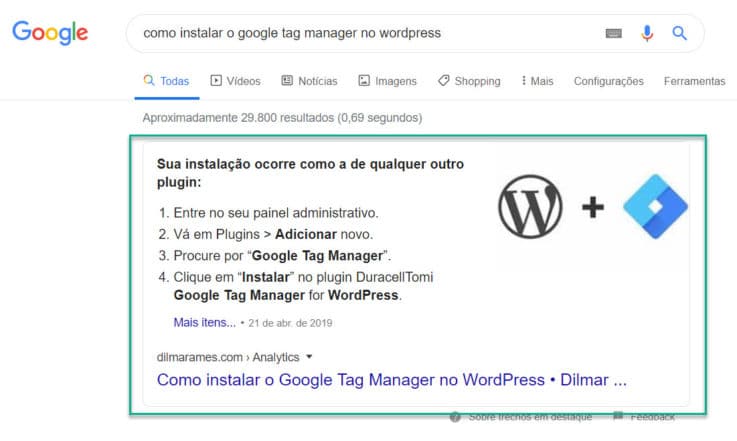
Test your page’s structured data markup and whether it is suitable for rich results.
Live video content
If you are broadcasting a live video during an event, you may qualify for a “Live” stamp by marking your video with BroadcastEvent.
It is also recommended that you use the indexing API to ensure that your live video content is crawled and indexed in a timely manner. The API allows any site owner to directly notify Google when certain types of pages are added or removed.
This allows Google to schedule pages for rescanning, which can lead to more traffic as your content is updated. For sites with many short pages, many live broadcasts for example, the indexing API keeps the content up to date in the search results.
Update the cache and use components for AMP
Especially for AMP pages, update the cache and its components.
When people click on an AMP page, Google AMP Cache automatically requests updates to display fresh content to the next person after the content is cached. However, if you want to force an update on the cache, you can send an update request to the Google AMP cache. This is useful if your pages are changing as a result of a live event.
<amp-live-list>: add live content to your article and update it based on a source document. This is a great option if you want content to be reloaded easily, without having to install or configure additional services on your back-end. Learn how to implement it.
<amp-script>: execute your own JavaScript inside the AMP pages. This flexibility means that whatever you are publishing on your pages can be transferred to AMP. <amp-script> supports Websockets, interactive SVGs, etc. This allows you to create news pages with attractive layouts, such as election coverage maps, live graphics, and polls. Learn how to implement.
Bonus SEO Tips for News
Avoid buying and selling links
Do not participate in large-scale link buying, selling, and exchanging schemes. Google has a very clear policy regarding these link schemes.
Protect your users
Consider security a primary item on your website. Use a security certificate and take security measures to ensure your visitor’s privacy and security.
Final considerations
Follow Google’s best practices regarding content production and technical implementations and your articles will have a better chance of being displayed in the top positions.
Continue reading: SEO for copywriters – the “complete copywriter” figure
References: