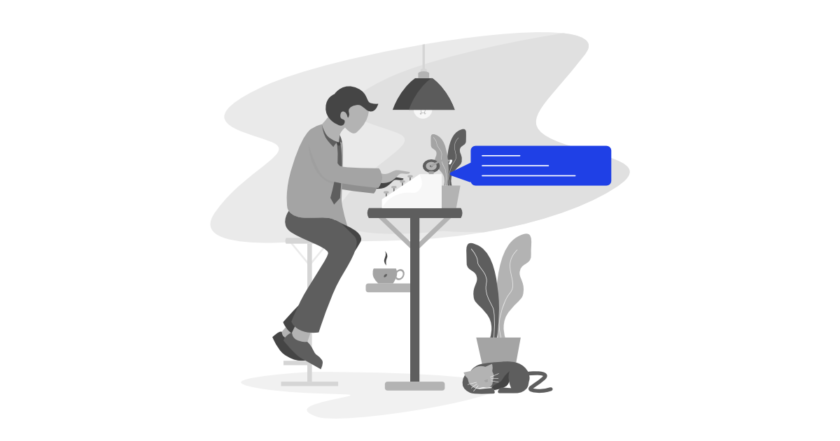The meta description is a snippet, a tag in HTML, that summarizes the content of a page. Search engines display the meta description in search results usually when the search term is contained in the description. Optimizing the meta description is a very important aspect of on-page SEO.
Index
What does a meta description do?
The meta description is an HTML tag, which looks like this in HTML:
The function of the meta description (or meta descriptions) for your page is simple: its main purpose is to get the Google visitor to click on your link. In other words, meta descriptions are for generating clicks via search engines.
The search engines say that there is no ranking benefit in the meta description – they don’t use it in their ranking algorithms. There is an indirect benefit: Google uses click-through-rate (CTR) as a way to determine whether or not you are a good match.
If more people click on your result then hopefully you are relevant, the search engines will improve your ranking. This is why optimizing the meta description is so important, as is optimizing your titles.
Read also: Google updates and SEO professionals
Characteristics of a good meta description
Every article on meta descriptions will suggest some of these best practices, but combined all these features make more sense:
1. Must be between 150 and 170 characters
There is no exact formula or right number for goal descriptions. Depending on how Google triggers your search the description results may be different. Google can, for example, add the date to an article, and this will reduce the number of characters displayed. Some time ago Google had changed the length of snippets in search results to 320 characters but went back. Yoast’s SEO plugin has a feature that evaluates the length of the meta description and tells you whether it is within the recommended range.
2. Must be actionable, in active voice
Of course you should. If you consider the meta description to be an invitation to the page, you can’t make it “A mixed metaphor describing a non-existent but implicitly high level of qualification.” That’s a tiresome description. Let’s come back to that with some examples next.
3. Must include a call-to-action
“Hi, we have such and such a new product, and you’ll want it. Learn more!” This extrapolates the active voice, but I wanted to emphasize it. It is your text for sales, where your product is the page that is linked to, not the product within it. Invitations like learn more, buy now, and free trial go down well.
4. May contain structured content
If you have a computer product for example, focusing on technical aspects of the product might be a good idea. Manufacturer, SKU, price, things like that. If the visitor is specifically looking for that product, we may not have to convince him. Things like the price will generate the click action. Note that you can, of course, use rich snippets for this in the same way.
5. Must represent content
This is important. Google identifies meta descriptions that mislead the visitor. It can even penalize the site that creates the fake meta description. Moreover, it will increase the bounce rate and it is simply a bad idea to do that. You must make sure that your meta description matches the content presented on the page.
6. Must contain the keyword in focus
If the searched keyword is found in the meta description, Google is more likely to use this meta description and highlight the searched term in the search results. This will give the link even more prominence.
7. The goal description must be unique
If your meta description is duplicated, the user experience in Google will be worse. Although the title of the pages may vary, all the pages looked the same if the descriptions are the same. If you intentionally want or need to use a duplicate meta description, it is best to leave the description blank and let Google choose a snippet of the page containing the keyword used in the search. Visit the Google Search Console > HTML Enhancements or use software like Screaming Frog SEO Spider to check for duplicate meta descriptions.
Examples of a good meta description
In preparation for this article, I checked some of the articles that mention meta descriptions. I found plenty of theory but few examples. I imagine that examples make it easier for you to understand and build the appropriate meta description. Taking the above mentioned characteristics into account, let’s go to the examples.
The proper length
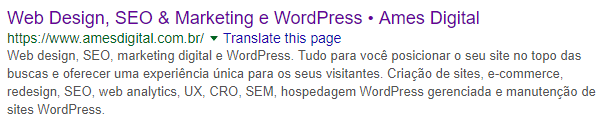
Google may show different text
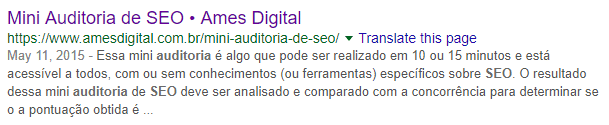
Using the active voice
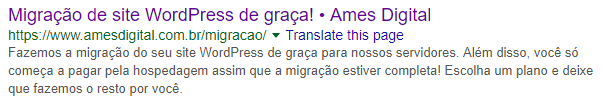
Using a call-to-action
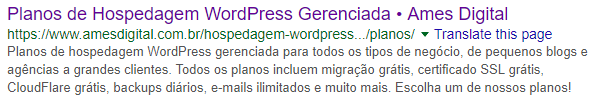
Including structured content
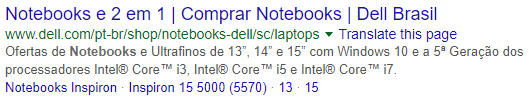
Using the keyword
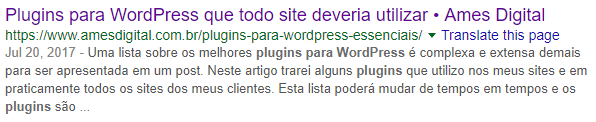
Where to start, I have so many pages?
Did you feel like changing all the meta descriptions on your website after reading this article?
That can be a burden, with all the pages you have. And where will you find the time for that? Google answers:
If you don’t have time to create a description for every page, try to prioritize your content: At the very least, create a description for your critical pages such as your home and popular pages.
Go from there. And remember to optimize all your meta descriptions from now on.
Solving meta descriptions
I am sure you may have more questions or problems but I bring here two common problems:
1. my meta description is not being displayed
Google probably made one for you, maybe it saw that your meta description did not adequately represent the content of the page, or was duplicative, for example.
2. I want to use another meta description for sharing on social networks
Is your site on WordPress? Do you use the Yoast SEO plugin? In this case: check the social tab in the page edit. In the premium version of the plugin, you even have the option to preview the share! If you don’t use the plugin, add OpenGraph tags or Twitter Cards to your site and use any description you like.
Continue reading: The definitive guide to content SEO
Continue reading: The definitive guide to WordPress SEO